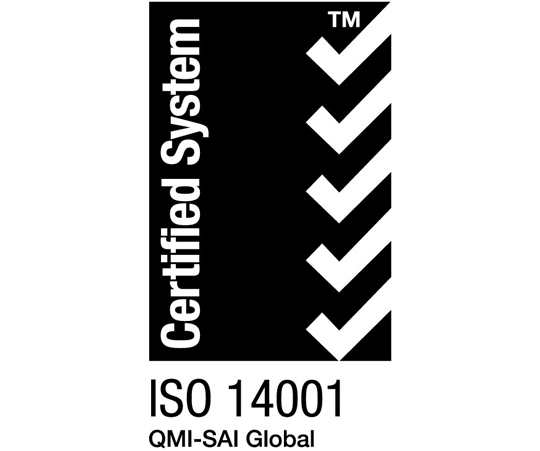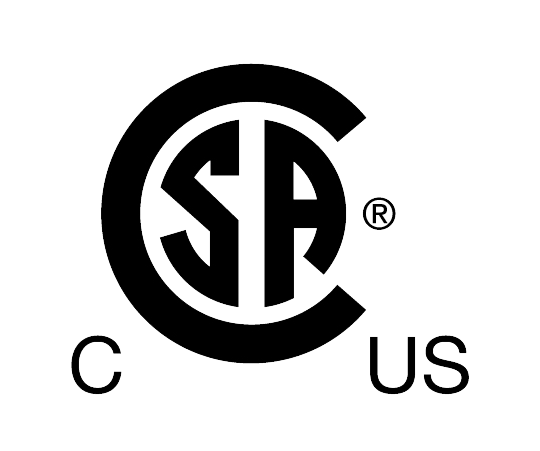| 3.0 |
Application |
ADDED – Enabled Bootloader User Interface to allow updating board firmware and Web App updates. |
| 3.0 |
Application |
UPDATED – The switch Setting pictures on the Channels page to match the new Terminal board switch settings |
| 3.0 |
Application |
ADDED – Ability to adjust permissions level to access the Bootloader loading screen under System Info. This can be done in lua scripting by using the setPermissions() function under the Modbus Scripting. The permissions name is “firmUpdate”. |
| 3.0 |
Application |
FIXED – Bootloader staying at 99% when updating the Web Application |
| 3.0 |
Application |
UPDATED – Moved Function to come out of lockoutMode when updating is complete to the server side. |
| 3.0 |
Application |
ADDED – client reset when coming out of lockout on all connected clients |
| 3.0 |
Application |
UPDATED – Enabled scrolling on OUTPUTS page |
| 3.0 |
Application |
UPDATED – Set password input boxes on Settings page to type “password” to hide entries |
| 3.0 |
Application |
UPDATED – Set password entry boxes on change password modal to type “password” to hide entry |
| 2.2 |
Application |
ADDED – Auto Stretch for larger HMI Screens |
| 2.2 |
HMI |
ADDED – Channel Trends Chart displayed for each channel |
| 2.2 |
Dashboard |
ADDED – Ability to set a Home dashboard screen |
| 2.2 |
Application |
FIXED – Improved reload of board firmware version |
| 2.1 |
Dashboard |
ADDED – Ability to create toggle buttons on the dashboard (On/Off, Manual/Auto, etc.) |
| 2.1 |
Dashboard |
FIXED – Long labels would extend beyond the bounds of the dashboard component |
| 2.1 |
HMI |
ADDED – Automatic refresh between connected clients. Saving a change on one client forces the other client to update automatically. |
| 2.1 |
Dashboard |
FIXED – Could not add a dashboard page between other pages |
| 2.1 |
Dashboard |
FIXED – Clicking on the delete (trashcan) would sometimes bring up the channel selector and add a component instead of removing the selected component. |
| 2.1 |
Dashboard |
ADDED – Ability to set background color of Virtual Channels to show alarm state, faults,etc |
| 2.1 |
Config |
ADDED – Fault output can be inverted, activate when faulted or activate when not faulted |
| 2.1 |
Config |
ADDED – Start up sequence, can turn on and turn off multiple DS outputs in a single start up state |
| 2.1 |
Dashboard |
CHANGED – Output channel selector now uses a single button component |
| 2.1 |
Dashboard |
ADDED – Up to 10 dashboard pages can now be configured. The previous limit was 7 pages. |
| 2.1 |
Dashboard |
ADDED – Custom graphical dashboard pages can be created for custom applications including vertical markets |
| 2.1 |
Setup |
FIXED – Debug page numerous bug fixes. All outputs are now forced off when entering and exiting the debug page. |
| 2.1 |
Setup |
FIXED – System would not power up if a terminal board was missing. Now the system will power up and alert the user of the missing terminal board(s). |
| 2.1 |
Comms |
ADDED – Ability to read and write 32 bit integer and floating point values over modbus (combines two 16-bit registers) |
| 2.1 |
Config |
FIXED – Several issues with loading and saving parameters have been resolved |
| 2.1 |
Config |
FIXED – Fixed error where “SAVE FAILED” would sometimes appear when saving configuration |
| 2.1 |
Comms |
ADDED – System can be remotely locked with a modbus write. Panel can later be unlocked remotely or an unlock code can be provided. |
| 2.1 |
Comms |
ADDED – All the main button presses (stop, reset, start, cancel timers) can be initiated with modbus writes |
| 2.1 |
Comms |
ADDED – Can define custom modbus write registers. Can assign code to run when a modbus register is written to. Custom functions can then use this received register value as a variable |
| 2.1 |
Application |
FIXED – Erroneous high overspeed fault resolved |
| 2.1 |
Config |
ADDED – Ability to configure 10 PIDs using global PID page (previous limit was 2 PIDs) |
| 2.1 |
Config |
ADDED – Parameters page. When new functions are created, the programmer can define custom parameters, grouped by category, with default values. The end user can configure the new function by modifying the default parameters, if needed. |
| 2.1 |
Dashboard |
ADDED – New display elements for the dashboard page. Toggle button, Up/down, up/down input |
| 2.1 |
HMI |
FIXED – HMI responsiveness has been improved |
| 2.1 |
HMI |
ADDED – Visible feedback on button presses of the HMI |
| 2.1 |
Dashboard |
ADDED – Can change background color on dashboard LED elements |
| 2.1 |
Setup |
FIXED – Channel calibration bug fixed |
| 2.1 |
Dashboard |
ADDED – Custom faults can be triggered from a script function |
| 2.1 |
Comms |
ADDED – Extended custom fault function can define extended fault codes that can be accessed over modbus |
| 2.1 |
Ext Device |
ADDED – Ability to read a register from an externally connected Modbus device and use this register value in a custom application |
| 2.1 |
Comms |
ADDED – Modbus Coils and Inputs (register blocks 00000 and 10000) can now be added as dashboard elements |
| 2.1 |
Config |
ADDED – New api_req() function can be used for extended system access |
| 2.1 |
Config |
ADDED – To ensure safe configuration by default, class C timer has default of 30 seconds. If this time value is changed to 0, a warning message will appear, informing the user that in this configuration, the channel will never arm if the setpoint is never reached |